Introduction to Whole-House Electricity Monitoring

Last year I bought the Emporia Vue whole-house electricity monitoring system.* This past weekend, I finally installed it. The photo below shows my electrical panel with the monitor installed. Yes, it looks like a mess at the moment. The panel itself is a mess from all the changes made over the 61 years my house has existed. And I haven’t tucked all the Vue wires into the panel yet. I’m leaving it open for a bit while I tweak the setup but will close it up soon.
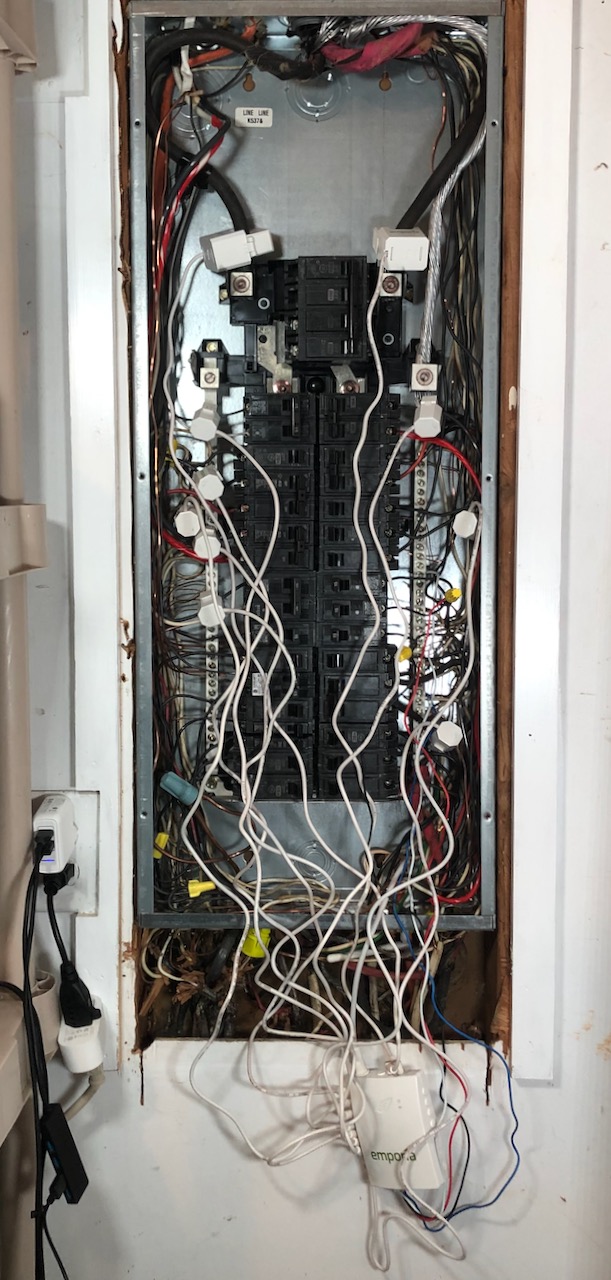
Whole-house electricity monitoring
Since the dawn of electric utility companies, we’ve had whole-house electricity monitoring. It provided only one number, though: the electricity used in the house each month. That’s what the traditional electric meter did. Many homes now have smart meters, which can provide a bit more information. The graph below shows my electricity use (and temperature) from the smart meter Georgia Power put on my house (shown in lead photo above).
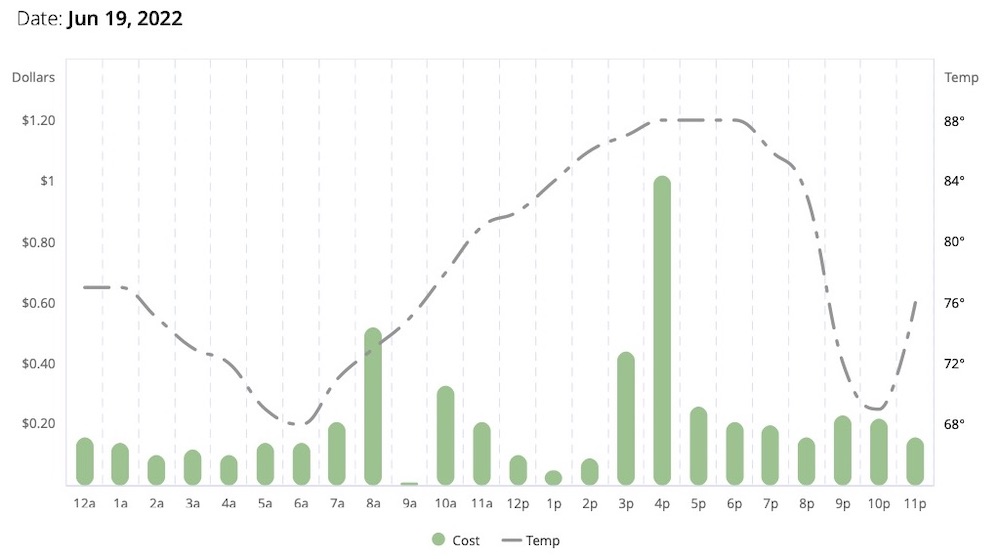
The finest resolution they show me is hourly, but they also should have the data by minute and by second in their system. With a shorter time scale, they can do disaggregation to identify individual loads in the house. A refrigerator, a heat pump, and a cable box, for example, all have different signatures in the electrical signal. That makes it possible to get a decent idea of how much electricity you’re using for the different appliances in your house.
Some secondary market whole-house electricity monitors also can do disaggregation. The big name in this category is the Sense energy monitor.* It installs inside the electrical panel like the Emporia Vue but measures only the electricity going through the main wires bringing power into the panel.
The Emporia Vue uses the power going through the mains as one measurement. But it doesn’t rely on sophisticated algorithms to disaggregate the total power usage moment by moment. It actually measures the power in the branch circuits. The screenshot below shows the home screen for my setup.
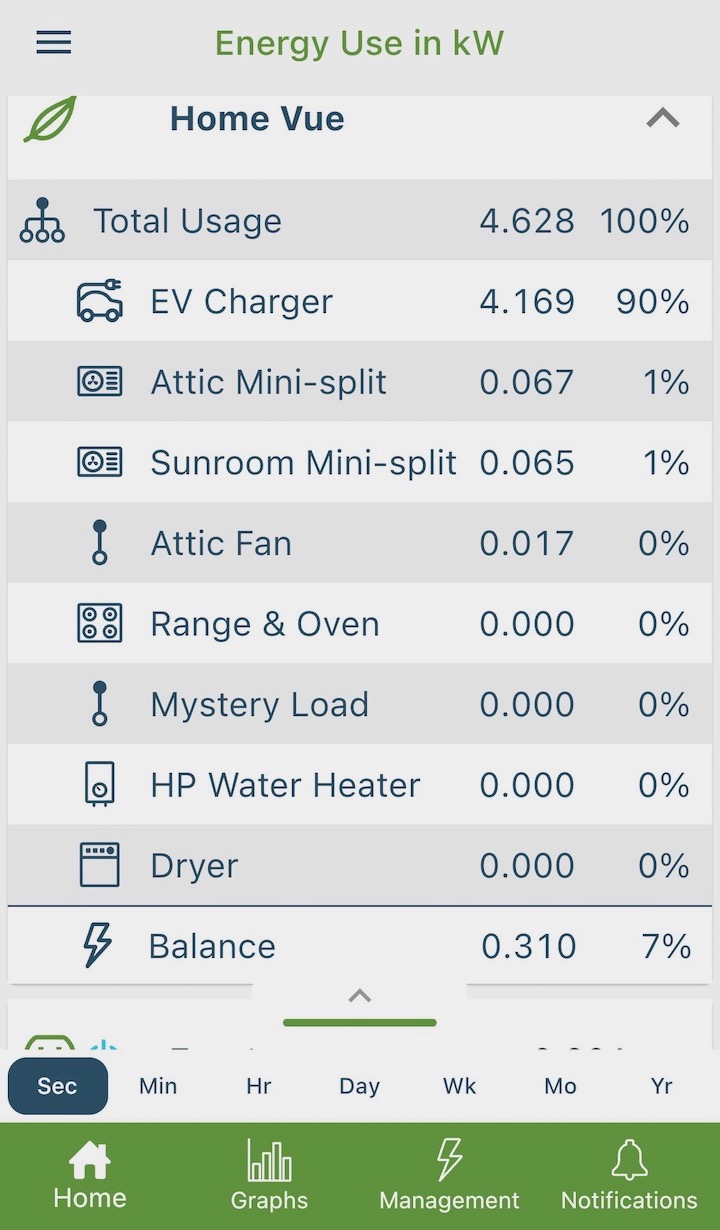
At the top, it shows the total power use. You can see at the bottom that I had the time scale set to seconds. At that instant, my whole house was using 4.628 kilowatts (kW) of electricity. The next eight lines show the branch circuits I set up to monitor. The line below them says “Balance,” which is the difference between the total use and the sum of my eight monitored circuits. At that time I was using 4.318 kW (93% of the total) in the monitored circuits and the rest of the house was using only 0.31 kW (7% of the total).
When you switch to a time scale of hourly or longer, the unit changes. Instead of measuring power in kilowatts, it shows you energy in kilowatt-hours (kWh).
Installing the Emporia Vue
First, the warning: Emporia recommends having a licensed electrician install the Vue in your panel. If you have any doubts or fears about doing it yourself, follow their advice. I installed the monitor myself, but you assume all the risks if you decide to go that route. I’m just providing information here.
Emporia’s instructions are clear and straightforward. They tell you exactly what you need to do and how to do it. I was able to install mine in less than an hour. Emporia says to turn off the power in the panel by flipping the main breaker before you start. That doesn’t mean you can’t get hurt or killed, though. The mains coming into the panel will still be live. If you have a disconnect outside the panel and turn it off, nothing inside the panel should be hot. It’s a good idea to test, though, with a voltmeter or voltage tester.
Looking at the photo of my panel above, you may be a little intimidated by the confusion of wiring. It’s actually simpler than it looks, though. There really are only four things to do, and they all center around the energy monitor box. It’s the little rectangular box hanging below my panel with a bunch of wires connected to it.
To that box, you connect these four things:
- WiFi antenna
- Wiring harness, which powers the device and senses voltage
- 2 large current transformers (CTs) that go on the mains
- 0 to 16 smaller current transformers that go on the individual circuits you’ll monitor.
I got the Vue package with eight circuit CTs, but you can also get zero or sixteen and install as many or as few as you want. If you want to monitor more than sixteen circuits, however, you’ll need to buy more Vues.
After you get it all installed, the Emporia app guides you through the setup process to get your circuits labeled properly.
A few early takeaways for my house
Once you get the app set up, it gives you a lot of information. The screenshot above shows the home screen. When you want the details about any of the circuits you’re monitoring, you just tap on the name. I’ll take you through some of my circuits and show you my early whole-house electricity monitoring takeaways.
Attic fan
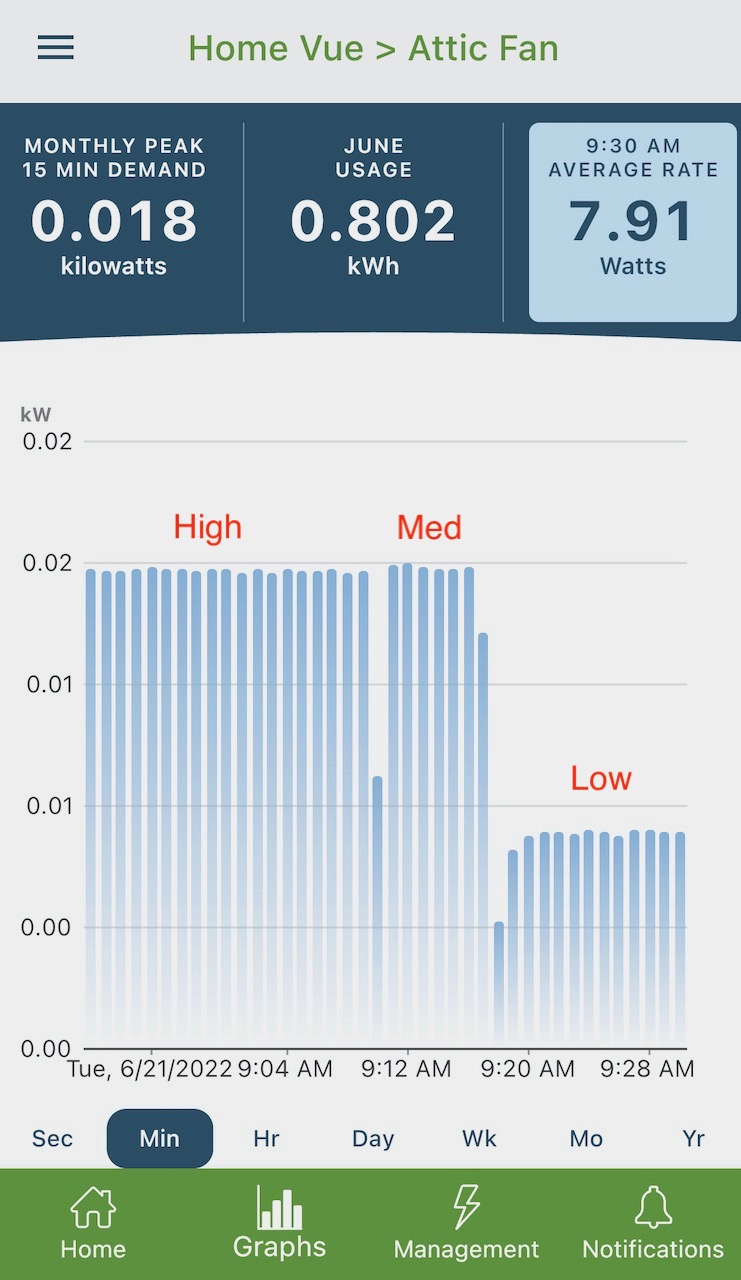
Above is the screenshot for the exhaust fan I use in my spray foam encapsulated attic. (Read my article on why I use such an attic fan to learn more.) It’s a Panasonic FV-0511VQ1 WhisperCeiling fan* with three air flow rates: 50, 80, and 110 cubic feet per minute. The Vue showed me that the high and medium speeds use exactly the same amount of power: 17 W. Low speed draws only 8 W. Now I need to get back in the attic and measure the air flow to find out what’s going on with that.
Ducted mini-split heat pump
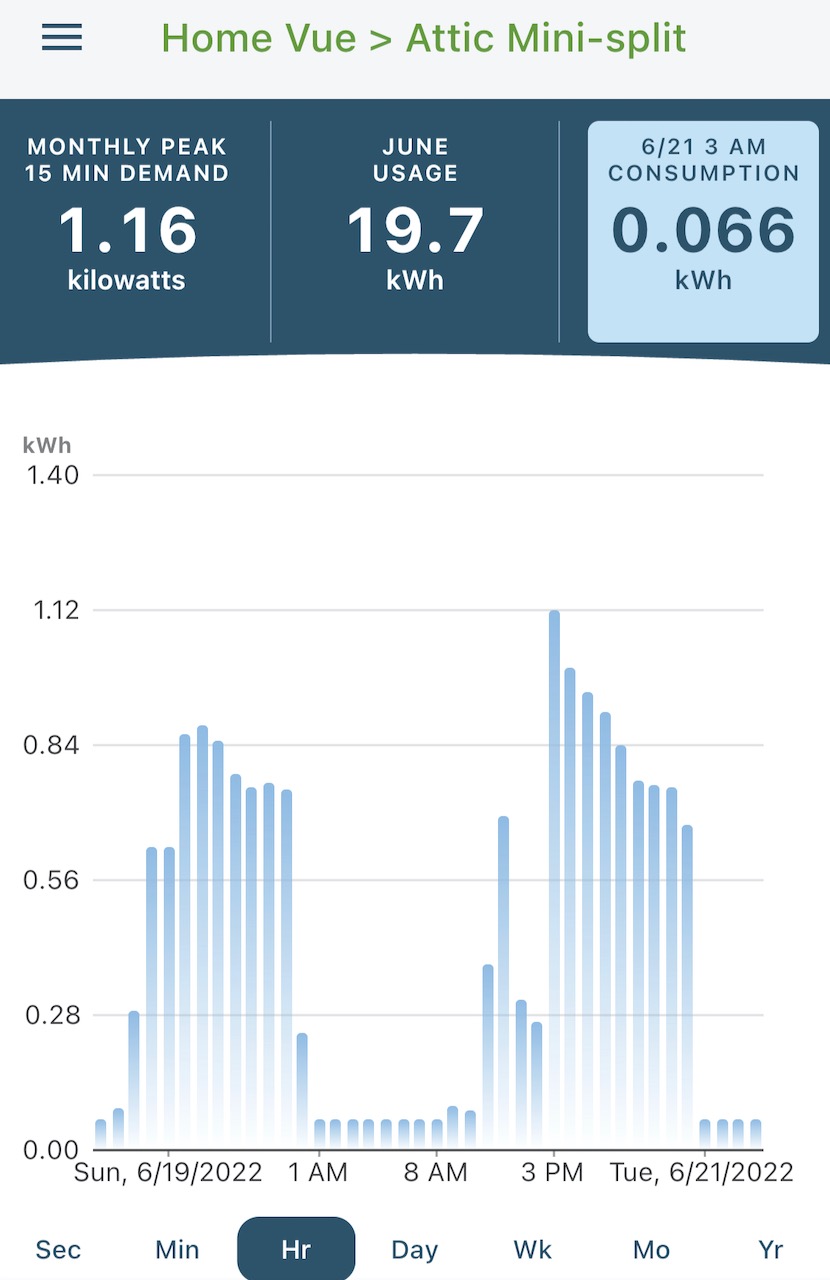
My 2 ton Mitsubishi mini-split heat pump with two ducted air handlers is working as expected. You can see the power usage changing throughout the day over a two-day period. It ramps up to higher power as the cooling load on the house increases. That indicates the heat pump is operating at a higher capacity. Ah, variable capacity!
Another thing you can see is the range of power use. The highest I’ve seen so far is about 1,200 W. You can’t see it in the graph above, though, because it didn’t stay at 1,200 W for a full hour. On the low end, the unit uses about 65 W of power when it’s just moving air through the two air handlers and ducts.
Heat pump water heater

Of course I also wanted to measure the energy use of my heat pump water heater. And for the very first time, I turned on the resistance heat to see the difference. The graph above shows it in heat pump only mode at first, using about 300 W of power. Then I switched on the strip heat and it added 5,000 W. Wow! I definitely don’t want to leave it in hybrid mode, or what Rheem calls “energy saver” mode.
I also checked to see what kind of agreement I had between my Vue readings and the Rheem app. The Vue measured 6.76 kWh for the whole day yesterday. The Rheem app told me I had used 6.81 kWh. That’s pretty darn good. Unless Rheem has fixed their app, though, I don’t expect to see that close agreement all the time.
Electric vehicle (EV) charging
Shortly after I got everything set up, I took a 31 mile trip in my 2014 Nissan Leaf. The electricity I used for the trip was 9 kWh. At $0.13 per kWh, that trip cost me $0.04 per mile. Our gasoline prices in Atlanta right now are about $4.20 per gallon. A 25 mile per gallon vehicle would cost about $0.17 per mile to drive, quadruple the cost of driving my EV.
More about Emporia
The Emporia Vue does more than just monitor your total and circuit energy use. It also can monitor your solar energy production from photovoltaic modules. With the energy use data, you’ll then know if your net zero energy house really is net zero. The Vue also integrates with smart thermostats, home battery systems, EV chargers, and smart plugs to let you automate things like EV charging and lighting cycles. If you have time-of-use electricity rates, that can save you some money by letting you charge your EV or run the dryer at off-peak times.
In addition to the Vue, Emporia also sells smart plugs.* I’ve been using a bunch of them for more than a year now. They make it really easy to turn lamps and other plug loads on and off on a schedule or remotely. That’s how I measured energy for my room dehumidifier efficiency article last year. They’ve also got a neat level 2 EV charger as well as a bi-directional charger and a home battery system coming soon. (See the Emporia website for all these products and get your 5% discount while there.*)
Let the fun begin!
Now that I’ve got my Emporia Vue set up, I’m going to have so much fun! I look forward to doing lots of interesting experiments. For example, I can see if there’s any difference between the power use in my ducted mini-split with clean and dirty filters. I’m also going to monitor my total load to see how close I get to maxing out our 200 amp service. And I’m really hoping to find out what the heck that mystery load is. It’s on a double-pole 30 amp breaker, and I’m hoping it’s a long-abandoned load. If so, that’ll free up two slots in my full electrical panel.
As I make my way toward having a net zero energy home, this kind of monitoring is really important. And then after I add photovoltaics to my roof, the Emporia Vue will verify when I actually do get net zero performance.
Allison A. Bailes III, PhD is a speaker, writer, building science consultant, and the founder of Energy Vanguard in Decatur, Georgia. He has a doctorate in physics and writes the Energy Vanguard Blog. He also has a book on building science coming out in the fall of 2022. You can follow him on Twitter at @EnergyVanguard.
Related Articles
The #1 Reason to Have an All-Electric Home
My Undersized Ducted Mini-Split Heat Pump
Living With a Heat Pump Water Heater
* This is an affiliate link. You get 5% off the list prices, and Energy Vanguard may make a small commission if you buy after using the link. You can also get the discount by going to https://shop.emporiaenergy.com/ and entering the discount code energyvanguard at checkout.
**This is an Amazon Associate link. You pay the same price you would pay normally, but Energy Vanguard may make a small commission if you buy after using the link.
Comments are moderated. Your comment will not appear below until approved.
This Post Has 38 Comments
Comments are closed.
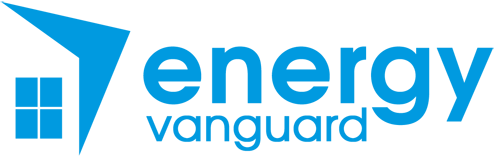
Can this system monitor solar panel power production and also power to and from the grid? It would be nice to monitor how much excess power I am producing and when , as well as evaluate the times when I am drawing from the grid.
Ben: Yes, you can set up the Vue with photovoltaic systems and batteries to monitor all the energy flows. Here’s a link to their product page:
https://www.emporiaenergy.com/how-the-vue-energy-monitor-works
Your cautionary admonition to be careful is very welcome, but is misleading in one important aspect of wording :
“… you’ll be turning off all power to the panel before you start….”, with the key word being “to”
which is followed soon after by:
“…The mains coming into the panel will still be live.”.
Uh, nope. If I’ve turned off the power that is leading TO the panel then, the cables will not have any juice in them anyplace along their entire length, even where they come into the panel.
Please consider, however, that if you were to turn off the main breaker WITHIN the panel you are adding the Vue into, then the branch circuits would be dead but the lugs at the main would still be hot.
Rob: Good catch. That was indeed sloppy language on my part. I’ve revised that paragraph to make it more clear. Thanks!
Rob, it depends. In Allison’s case, it’s a simple meter socket outside, feeding the MSP (main service panel) inside. Often, there is an MSP/meter socket combo outside, with the main breaker, feeding a subpanel inside with all the rest of the circuit breakers.
If you’re using the time of use for car charging rate from Georgia Power and charge overnight you’re paying much less than thirteen cents per kWh
True! But I haven’t signed up for the time-of-use rates yet, Carl.
Does the wifi box go outside of the panel? Do you have a picture of this? Thanks
The control unit goes inside the panel and the separate antenna is mounted to the outside of the panel box via one of the knockouts. You can see it in the picture above, the white antenna is mounted to the bottom of the panel box slightly to the right of center.
Good eye, Chris! Mark, if it’s not clear to you where the antenna is in the photo, go to the product page on the Emporia website.
https://www.emporiaenergy.com/how-the-vue-energy-monitor-works
Scroll down to the section titled, “How the Gen 2 Vue Works.” The diagrams there show the antenna more clearly. It’s outside the box on the left side, pointing up.
I’ve been using the Emporia Vue for over a year and it has proven very valuable. When I researched a new AC (which ended up being a heat pump) I used the run times for the old one on the hottest days of the year to confirm my sizing done by my installer. I can better calculate my EV charging data, and my Solar inverter is old school and doesn’t have web monitoring, so now I can monitor it with the Vue. I had a squirrel de-power 1/3 of my array (and himself) when he chewed through a main line and it took 18 months to figure it out before I had the Vue. Figured out it cost $270 to run my hot tub for a year , which is apparently an industry secret.
Well worth the cost to me even though I only occasionally use the data. Very easy to install I thought.
Chris, using the Vue to monitor air conditioner runtime on days near your design temperature is an excellent use of this monitor! If the AC runs only 30 minutes per hour, for example, it’s about twice as big as needs to be to meet the design load.
Late to the party on this article. Love my Emporia Vue2. I’ve had it for 1.5 yrs. I have 12 circuits monitored on a 1700 sf home in Westminster, Colorado. I’ve been using it to understand my ccASHP operation as well as my total usage. I now have an (almost) all-electric home plus EV running on a 100A panel. A couple key takeaways:
_ 100A panel is plenty big enough for a house that has been put on an energy diet; insulation, air sealing, low-e windows, LED lighting, Energy Star appliances. Nothing fancy.
_ My Mitsubishi PUZ-HA30 Hyper-Heat, sized to meet my cooling load (per Manual J) actually has enough capacity to heat my house as well. I’m pulling out my dual fuel system later. It’s been -15F this winter in Denver. And I’m now confident backup heat not needed for my house / system.
_ After logging 70,000+ 1-minute data for my whole panel, my absolute highest peak power draw is 57 Amps.
_ This helped me decide on a hard-wired 30A dryer / EVSE switch from http://www.bsaelectronics.com to charge my EV. Our dryer usually only runs on sunday afternoons. I generally only charge it at 10-15Ah overnight for daily drives.
_ Looking at your HPWH data, Allison, I’m planning to upgrade to a ASHP and keep it in HP mode.
All of these things and more have been clearly proven by using my Emporia Vue2. Takes effort to dig in to the data, but extremely valuable.
Great post Allison – I just gotta go out and get one of these right NOW! Energy use nerd-out time! Who has more fun?
Thanks, Roy!
I also installed the 8-sensor Emporia Vue a few months ago. Alison’s description is pretty complete. In the 3 months or so, I have had it, I have discovered two things. One is that my heat pump in standby uses about $3 worth of electricity per month, so I opened it’s circuit breaker until next month when the high humidity comes (we pay 25 cents/kWh in CT).
The second thing is a bit disappointing, and it involves plug circuits. Several breakers feed these plug loads, and a single circuit may power several rooms. I don’t have individual sensors on those circuits and they power a multitude of small loads and lights, so even with sensors I would not be able to dis-aggregate these loads.
It’s a mystery, and for us it’s a BIG mystery. These “small” loads amounted to about 50% of our energy use for the past 4 months. We generally use less than 300 kWh/month when we are not cooling, so all those small mystery loads add up to a large fraction of our total use. I don’t know if a Sense AI type meter would be able to recognize their individual signatures either or that I would want to disable any of them if I knew what they are.
Another interesting finding was about our less than a year old Induction stove. I wasn’t sure if it would have a balanced load on each of its 2 breaker poles, so I put a sensor on both. It turns out they are not quite balanced: for April, 10.4 kWh (4% of total) & 12.4 kWh (5% of total). If they were you could monitor one and have the App double the reading. Our refrigerator uses about 25% of our total use (we make hot water with a condensing gas boiler, so no big electric load for that, except the the boiler pumps & fan of 8%), and our clothes washer 3% (we have zero-kWh drying on a rope), kitchen counter plugs 2%, and dishwasher 1%. So now the elephant in our house is… everything else. Lights, clocks, everything with a remote-control, battery chargers and stuff I haven’t thought of that isn’t shut off with a power strip.
Gene: Nice analysis! You don’t need disaggregation to figure out the plug loads. Just get a package of the Emporia smart plugs or a device like the Kill-a-Watt and monitor the ones you suspect might be the worst. I’m doing that with my eGo chargers for lawn equipment, basement dehumidifier, refrigerator, and a space heater I use in the basement sometimes.
@Gene, disaggregation monitors like Sense won’t necessarily sort out all the small loads. That method works best on large loads and smaller loads if they have a unique spectral signature. I use a single Kill-a-Watt as Allison mentioned to check my plug loads. But instead of investing in multiple monitors, I simply rotated one Kill-a-watt around the house for the past couple of years and manually logged the various loads. For example, my deep freeze consumes approx 300 kWh/yr,
There’s an easy way to know if a 240V appliance has a balanced load: if it doesn’t have a neutral, then by definition the load will be balanced.
We put a Sense in a house several years ago. Its does only connect to the main but it can ID the signatures of individual devices and give you reports. Unfortunately, ECM motors don’t really have a signature so the things you’d most want to know about (ASHP, HPWH) you can’t.
Actually, aren’t the smart meters (owned by your electric company) already capable of doing some signal processing? Of course, if that’s true, accessing that data is not up to us…
It’s always good to bring these sorts of technologies to the surface. I was an early adopter of the Sense unit and it would have been good to note that the system uses machine learning to “attempt” to identify various loads while sticking to just a couple of CTs. Is it 100%, nope. but not bad… the graphs and data are really good. I also added the additional CT pair and use it to monitor two loads (actually designed for solar installations but adaptable to individual loads). BTW, I got the Sense to replace a venerable TED 5000(The Energy Detective)that I got to interface with the Google Power Meter web service (again nice way to look at the data… unfortunately Google shut that down after only a couple years RIP 2009-2011. The new TED 2.0 looks to be similar to the Vue and Sense style units.
I installed a Brultech 1240 CT-based monitor on my previous home more than 10 years ago. I only installed CT’s on the 6 largest loads plus the mains. One thing I liked about the Brultech is that I could precisely calibrate each CT, using the utility meter as a reference. I would isolate each load by opening all the other breakers and then clock the meter long enough to get the desired accuracy.
Does the Emporia Vue app provide a way to adjust the calibration per channel? Another question… do you have to pay a monthly fee for internet access or cloud storage of your data? I had to pay $10/mo for a 3rd party web portal for the Brultech hardware.
Part of the error in these types of meters is the reference RMS voltage measurement. The Brultech 1240 was off as much as 3% on the reference voltage measurement (which it uses to calculate power), and the percentage would change with ambient temperature! That means the voltage regulator didn’t have a temperature compensation circuit.
The other error that’s common to all CT-based monitors is the CT itself. Brultech’s CT’s were pretty good at around +/-1%, but with the calibration feature, I could get the total error per circuit within 0.5%, which is close to what a utility grade meter can do.
BTW, my Enphase solar system has a CT on the mains so I can track household consumption, as well as a utility grade smart meter on the array to track PV output (provided by my installer), plus the inverters have internal power monitoring. I’ve been impressed with the accuracy. My inverters report consistently 1.2% less than the utility grade smart meter. Earlier Enphase systems were off by more than 5% on the high side (the spec claimed 5%!). The main’s power monitor (CT-based) is within about 0.4% compared to the calculated consumption using data from utility and array smart meters. Way better than expected!
David: If the Vue does have a way to calibrate the CTs, I haven’t found it yet. Seems like that would be a good idea. The website says they’re accurate to within ±2%.
There’s no charge to use the app and get your data. I just downloaded the CSV file for my data so far, and they make it easy. You ask for it in the app. They send you an email to download the files. The files they send are 5 separate spreadsheets with different time scales: 1 day, 1 hour, 15 min, 1 min, and 1 second.
Here’s the FAQ and troubleshooting page:
https://www.emporiaenergy.com/gen-2-faq
Great article, Allison. I have a couple of comments. You indicated that with a shorter time scale, a smart utility meter could do disaggregation to identify individual loads. I don’t think that would work.
A utility meter only measures power (some also look at power quality). I don’t think much if any disaggregation can be done by analyzing the aggregate power signature. The sophisticated algorithms you refer to (employed by monitors like Sense) look at a lot more than just power. See my May 25 comment on NILM after your Hot Water System Retrofit article.
You also mentioned that you hoped to see a power difference for your ducted mini-split when the filter gets dirty. In my experience, I don’t think that’s possible. Both power and energy vary too much to detect the small changes in blower energy and/or the drop in sensible efficiency that might result from a dirty filter. Said differently, you wouldn’t want to let your filter get dirty enough to cause a change that would stand out among normal fluctuations, which vary with outside temperature, compressor RPM, etc!
David: You know a lot more about this stuff than I do, so thanks for clarifying that point about disaggegation. Regarding the filter, yeah, I figured it would be hard to see any difference, especially since there’s little difference in pressure drop when I change my filters after 6 months. It’s almost time to change them again, so I’ll take a look. If I do it with the compressor off, I think I’ll have the best chance to see if it makes a difference.
It would be nice to be able to contribute this kind of data to a national or global research hub. The challenge, however, would be normalizing it.
Much of it depends on our habits. Some of it depends on type, age, condition of the equipment being measured. Some of it depends on exterior conditions, such as shading, or interior conditions such as location of the HVAC equipment. You can normalize energy consumption per square foot, but what else are we learning from it, other than then fact that 5kWh/m2 per year might be a good goal? And even after learning that we are now at 30kWh/m2 per year, what then? Habit changing campaign?
How about water heating? (incoming water temp, hot water delivery losses, fixture flow rates etc) How do you normalize teenagers taking showers? Or why do I need to measure my TV’s energy consumption? Is it going to change my habits?
Great suggestion and questions, Paul. The US Energy Information Administration (EIA) publishes the Residential Energy Consumption Survey (RECS) every 4 to 6 years, and this kind of monitoring can help sharpen their analyses. Here’s the link to the RECS data:
https://www.eia.gov/consumption/residential/
I’ve often wondered how the EIA determines the breakdowns per usage categories on such a granular level: single family, multi-family, region, # of occupants, gas vs electric heat & DHW, etc. Obviously there’s a lot of extrapolation from macro energy data but there must be some circuit level monitoring done at some point. The process is no doubt described somewhere on their website… just haven’t taken the time to search for it.
@Paul, one way to normalize household circuit-level consumption data, at least with respect to air conditioning and electrified heat would be to associate that data with HERS details for the millions of homes that have been modeled and rated.
I pitched a similar idea 20 years ago to an employer who was developing an HVAC diagnostic monitoring system. The device included several temperature and pressure sensors on AHU or furnace and A/C or heat pump that communicated with a central data center. I pointed out that adding a CT to both the indoor and outdoor module would have only added a couple of buck to mfr cost. We were training crews how to do energy audits at the time. Unfortunately the CEO didn’t see the value. (In any case, the product never made it to market.)
These days, this type of project on anything other than a voluntary basis would run into pushback on privacy grounds, as is already happening with smart meters, and without a large numbers of participants across the nation, the data wouldn’t be very useful.
David, I used to design Building Automation Systems for commercial builidngs. Over time I started collecting more and more information about metering sensors for all kinds of energy and fluid use. It became easy to monitor energy use by fans, pumps and air flow & delta-T across air handler coils, so that our systems always reported to the building owner their total energy and water use, but more detailed breakdowns by each pump, fan and air handler, often with a public display to motivate building occupants. I don’t know how that data was used by the owner, but it was there if they wanted to know.
I used a TED energy monitor for 13 years, and that experience showed me a few things. One was that when we had another person living in the house, energy use clearly increased, so we would have to normalize for that for Paul’s comparison data hub. We also noticed that our TV and associated electronics were using 19 watts,… when everything was off. That costs more than $3 per month at our current prices in CT. So we quickly put them all on a power strip and stopped that, so to that extent an energy meter can change your habits.
Our TED allowed us to cut our use by 29% overall, but I find it frustrating with our new Vue to find that all the small light and plug loads that our Emporia Vue collects as the “Balance” of use is about 50% OF OUR USE. It doesn’t make it simple to find a substantial use you didn’t expect when the monitor can’t disaggregate the plug+light load. It can be done, of course, if you are fanatically persistent in switching things on and off with phone App in hand. It just doesn’t make it easy. One of those loads I have measured is the garage door operator remote control receiver; it uses 8 watts worth $1.40 /month here. I have thought about running a switch branch to the door to our family room next to the garage door button. We could switch it off whenever the car was in the garage, but so far I have’t done it. It’s one small item among many small items that take considerable effort to eliminate.
There is one feature of our old TED monitor that I miss with the Emporia Vue: TED would predict expected monthly use and cost and also allowed you to set alarms for various parameters. An alarm for expected monthly use over a limit that you set is a nice feature TED had. Our total use is rather low, but it is a little depressing to learn that our new refrigerator is A QUARTER of our energy use. Having a recent refrigerator failure has made us very aware of its value, but we can’t do anything to reduce its use.
Thanks very much for sharing your process Alison!
Does anyone have a product recommendation for monitoring just the electrical usage of a minisplit system (two indoor units, one ODU)? Something I could attach to that particular circuit in the panel and get data on run time and draw?
Sophie, You could use the Emporia Vue2 without any circuit sensors and just put the main sensors on the mini-split circuit breaker. But the model with 8 sensors is only $110. It’s such a good deal I would get it and monitor all the major appliances. The Vue2 comes with 2 sensors for the main breaker, but you could put them on the 2 poles of your mini-split’s circuit breaker. The phone app would have the label Total Usage , but you would know it’s just the mini-split.
1. The Emporia Vue data can only be accessed via their cloud, which leads to three concerns:
a. If Emporia’s business model changes, and they shut down the app access via cloud, shut down their business or start charging a subscription to access your own data, are the CT’s standard such that they could be used on another system, such as the IotaWatt? Or would you need to totally replace the CTs?
b. If the CT’s are not standard, and one of the above listed changes occurs to Emporia, is the hardware such that the data is local, and some enterprising programmer could backward engineer it to be able to get the data out of it?
c. Since all your data goes to their server, has anyone read their privacy policy? From what I can make of it, they aggregate the data, and don’t sell specific data, but I’d appreciate others opinions.
There is talk on other boards of requests to Emporia to release their API, to allow people to connect locally to Home Assistant, Hubitat, etc. Emporia has been clear they won’t do that. But the API is only useful if their servers are still operating; if those shut down, do you then just have useless hardware?
2. For those of us with SmartMeters, it is really disappointing that most power providers won’t let you access your own data. Some of the information, although not as granular as the Emporia, is already available to someone…but not to those who could actually impact that usage…
Does anyone know if there are methods to pick up the data the SmartMeter tracks, or does that require power company cooperation?
Sense with a Kasa wifi controllable smart plug is watt I use to chase vampire loads, log interesting loads for better understanding & more. It’s resting position is at a TV, cable box etc that is remotely turned on 15min before use & off after to kill vampire loads. Yes, I did forget to turn it off & left on a trip but then check remotely & killed the vampires.
Our GE Profile fridge has a “high efficiency” component that uses way less than the 11.6A stamped on the nameplate to maintain temp & 12A would be what is used to calculate capacity of a backup generator (to justify cost of oversizing). 67W is the measured number to keep things cold/frozen by Sense. Using the Kasa, I also saw iirc ~300W for watt I guess is defrost. I can easily backup teh fridge with a 1000W 12VDC inverter on my EV’S lead acid battery instead of an expensive backup generator.
I doubt this would work if the fridge got to room temp & we were not just maintaining temp. I do not want to run that experiment.
It shocks me GE doesn’t market the advantage of an appliance that is so minor to backup. Everyone talks about FLA (full load amps) but what about SLA (STEADY load amps)?
I like the emporia products, and am using several of the Smart Plugs and have profited from them. Wish list: 1) smaller, you cannot use four of them on a quad outlet. 2) that there was a way to set them to “ON” for a specified time as you would for a bathroom exhaust or towel warmer. Schedule is fine, but hard to schedule your bodily functions.
Wish Emporia would come out with “Smart Outlets” which are wifi controlled.
I considered the VUE, but with all that work, how about Emporia just making a whole panel with monitoring, on/off, reset, wifi built in? I’m gonna wait for that.
Oh about the HPWH. Rheem recently came out with a 110v Plug-in HPWH which does NOT even have a resistance heating unit. I have one, and it is great. I figured in a warm climate why even have the resistance unit. As you found out when you use the resistance it IS A HOG. And it is controlled from your smart phone, you can schedule it, and shows energy usage.
I learned about resistance heat from my ducted split when I allowed it to heat one winter. Went from about $100 to $500/month. Now I use the gas fireplace and its far less expensive (but polluting, I know). When my old split dies, my new system will not have a resistance heating unit.
Just reading this in February of 2023. Going to have to check this device out. I had thought Sense was the only game in town. I read through the comments and still want to know what the mystery 30 amp load was?
Butch: Sorry about not providing the answer. It was the electric cooktop in our basement.